🔄How to Automate Your Subscription Packages with ChildCareEd
 🔄How to Automate Your Subscription Packages with ChildCareEd
🔄How to Automate Your Subscription Packages with ChildCareEd
To ensure uninterrupted access to your ChildCareEd subscription seats, we highly recommend automating your renewal process. Follow these steps to make sure your subscription renews on time and that your payment method is always up to date.
💳Step 1: Update Your Preferred Payment Method
To begin, make sure your payment information is current:
-
Log in to your ChildCareEd account.
-
Click the dropdown #menu next to your name in the upper-right corner.
-
Select “Payment Methods.”
-
Enter your updated payment details.
-
Click Save to store your changes securely.
Keeping this up to date ensures a smooth, automatic renewal process and avoids interruptions in access.
🔁Step 2: Toggle Auto-Renewal for Your Subscription
Once your payment method is up to date, follow these instructions to activate auto-renewal:
-
Go to your Subscription Management page.
-
Locate your subscription package (e.g.,
SUBSCRIPTIONS_03_CDA_PLUS). -
Click the green button labeled "Toggle Autorenew."
This will switch your subscription’s Auto-Renewal status to TRUE, meaning it will renew automatically each year using your saved payment method.
📸 Example interface:
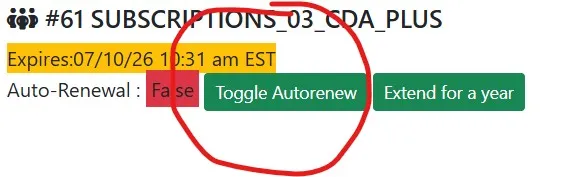
When enabled, this feature ensures that your subscription remains active without requiring manual renewal each cycle.
🌟Enjoy the Benefits – and Share Your Feedback!
We hope your subscription package has brought value to your team and streamlined your workflow. ChildCareEd is dedicated to supporting directors like you with tools that make your work easier and more efficient.
We’d love to hear your thoughts! Your feedback helps us grow and better serve the childcare education community.
❓ Need Help?
If you have questions or need assistance with your subscription, payment settings, or auto-renewal, we’re here for you. Please don’t hesitate to reach out—we’re #happy to help in any way we can.
- UNITED STATES OF AMERICA - Tennessee
- Subscriptions at ChildCareEd!
- ChildCareEd Subscriptions FAQs
- Congratulations to all of our CDA winners!!
- Virginia Providers Annual Training
- Group Admin Subscriptions
- Free online childcare training courses with subscriptions
- Earn CEUs Iowa!
- Earn CEUs Kansas!
- Training Requirements for Hawaii Providers
- ChildCareEd is on the MiRegistry!
- Understanding the Certificate Processes with ChildCareEd
- Navigating with Limited Resources: Support for Texas Child Care Facilities
- Exploring ChildCareEd Subscription Options: Empowering Childcare Professionals
- Maximizing Efficiency with ChildCareEd's Group Admin Account
- Investing in CDA Certification is Investing in Quality Childcare
- 🔄How to Automate Your Subscription Packages with ChildCareEd
- 🎉Why Every Child Care Director Should Love ChildCareEd!
- Online Training for Childcare: Meeting Maryland’s Annual 12-Hour Requirement